Slack Integration
In order to integrate Slack with your cronhooks account, you should follow these steps.
1. Go to the "Notification Channels" page from left menu. Click "Add channel".
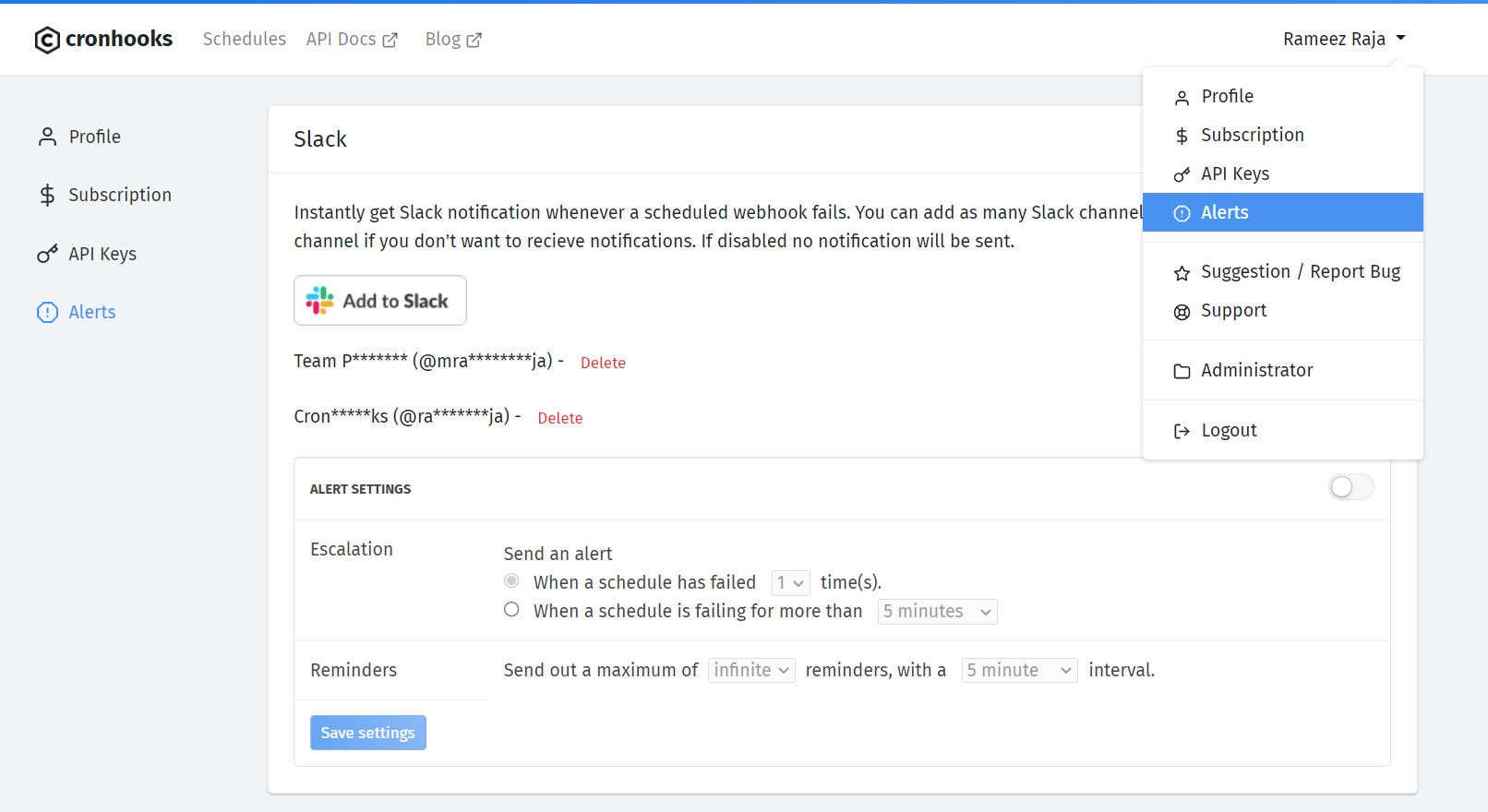
2. You will be displayed channels to choose from, Click "add channel" button against Slack options, that will redirect you to the Slack auth page where you can choose the channel you want to get Cronhooks alerts to (see the screenshot below).
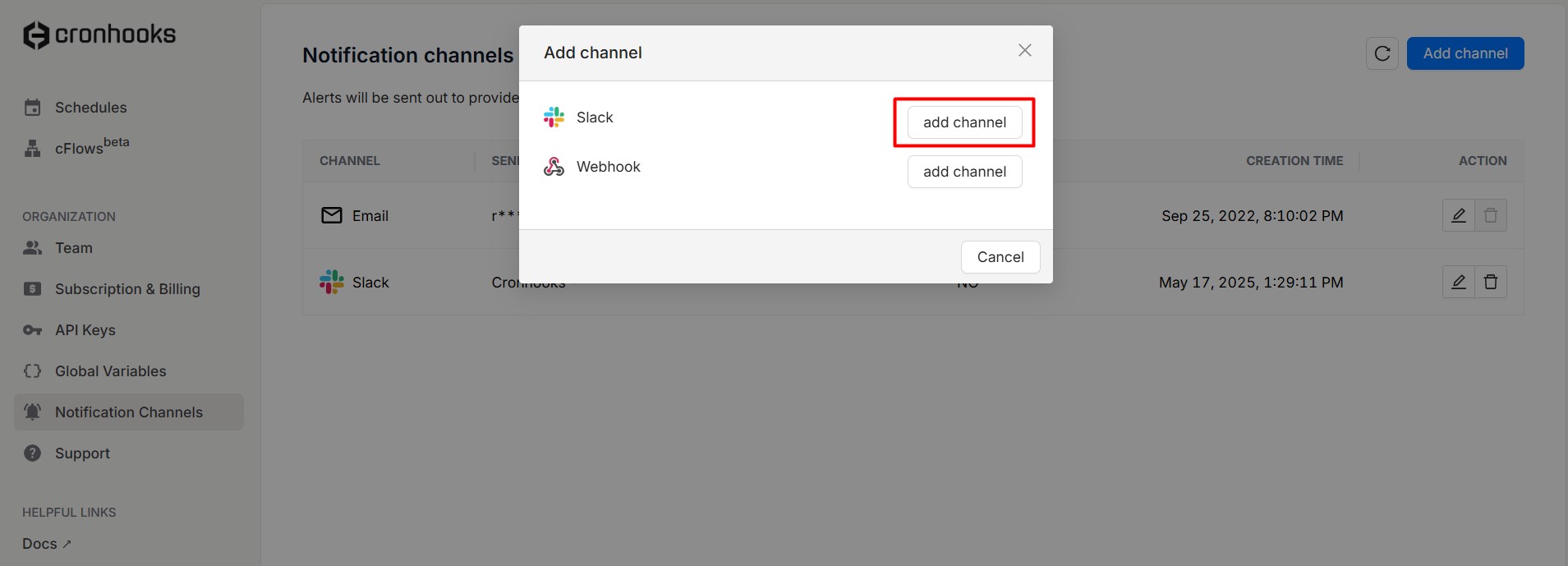
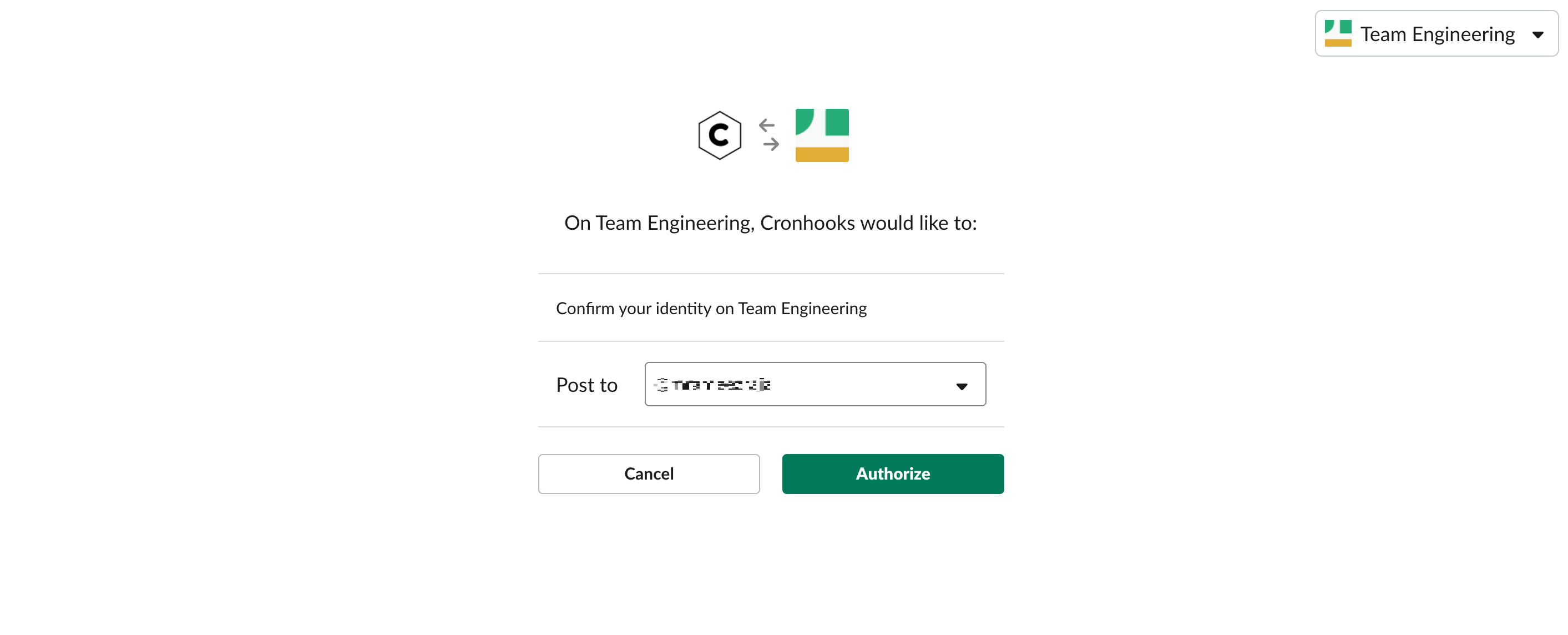
3. After choosing the channel "Authorize" it and you will be redirected back to Cronhooks alerts page. Here you can see all your Slack channels in the list. You can add & delete as many channels as you like.
You can read our privacy policy here.