Send WhatsApp messages at a future date using WhatsAble & Cronhooks
In today's fast-paced world, scheduling messages can be a game-changer for businesses and developers alike. Whether you need to send appointment reminders, marketing messages, or time-sensitive alerts, automating WhatsApp messages can save time and improve efficiency.
In this guide, we'll explore how to send WhatsApp messages at a future date using WhatsAble and Cronhooks. WhatsAble is a WhatsApp API service that allows you to send messages programmatically, while Cronhooks is a powerful webhook scheduling tool that lets you execute webhooks at a specific time in the future. By combining these two services, you can easily automate WhatsApp messaging with precise scheduling.
Why use Cronhooks and WhatsAble?
Cronhooks
Cronhooks is a webhook scheduling tool designed for developers who need precise control over webhook execution. It enables ad-hoc and recurring scheduling with automation, ensuring your webhooks run exactly when needed.
Key features:
- Precise Timing: Schedule webhooks for one-time or recurring execution.
- Automation Support: Easily integrate with other services using webhooks.
- Scalability: Handles a high volume of webhook executions efficiently.
WhatsAble
WhatsAble is a simple yet powerful WhatsApp API service that enables automated messaging. It provides a developer-friendly interface for sending WhatsApp messages programmatically.
Key features:
- Send Messages via API: Easily send WhatsApp messages from your applications.
- Reliable Delivery: Ensures messages reach users on time.
- Business Use Cases: Ideal for notifications, alerts, and marketing campaigns.
Getting started
Step 1: Get API credentials for WhatsAble
Before you begin, sign up for WhatsAble and get your API credentials. These credentials are required to send messages via their API.
Plus sign up for Cronhooks as well.
Now let's define a use case:
- Send a message to a user at future date
- When message is sent schedule another message for a different date
To achieve this goal we will create 3 cFlows, a trigger, Cronhooks api call to create next schedule and last one to call WhatsAble API.
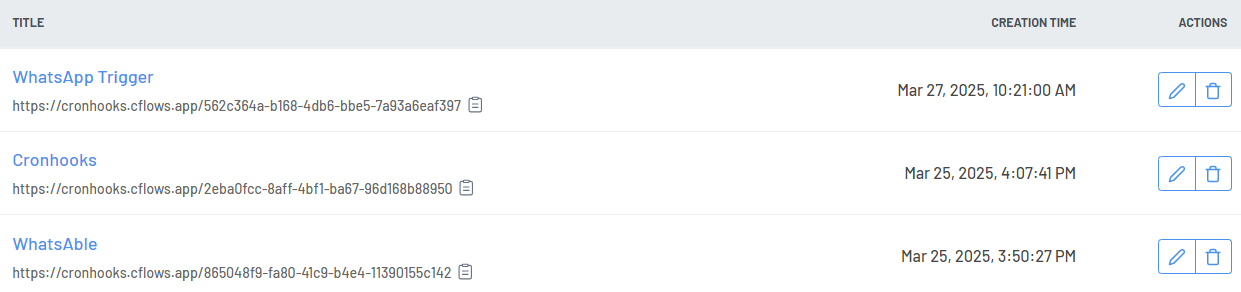
Trigger will have two requests, one to send message instantly which will use WhatsAble cFlow url and second one to create a schedule which will use Cronhooks cFlow url.
- Trigger cFlow
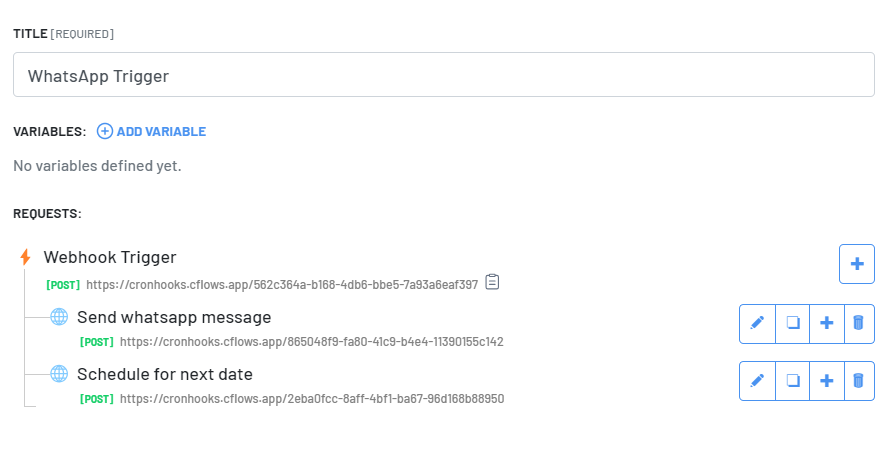
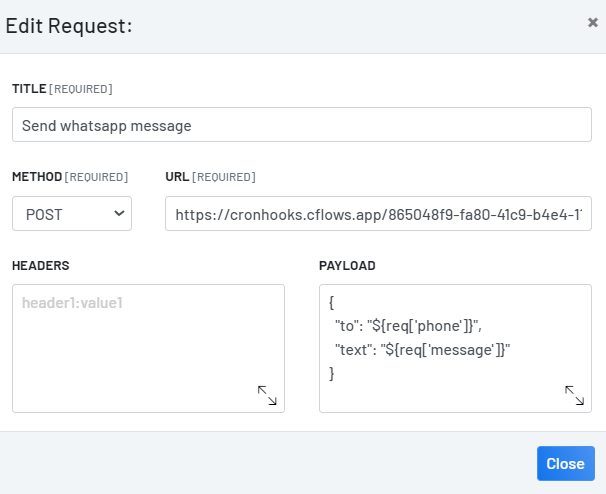
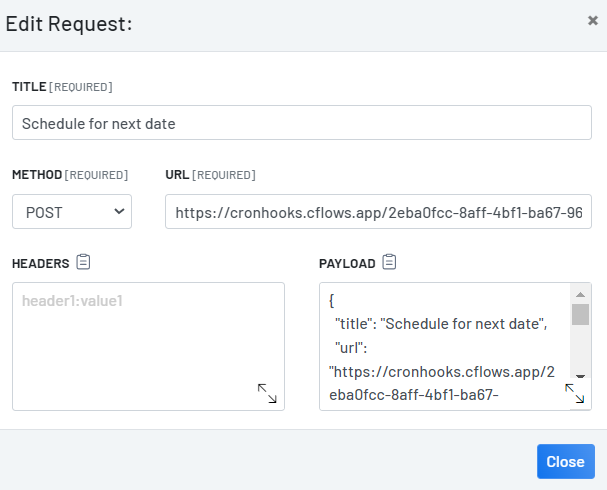
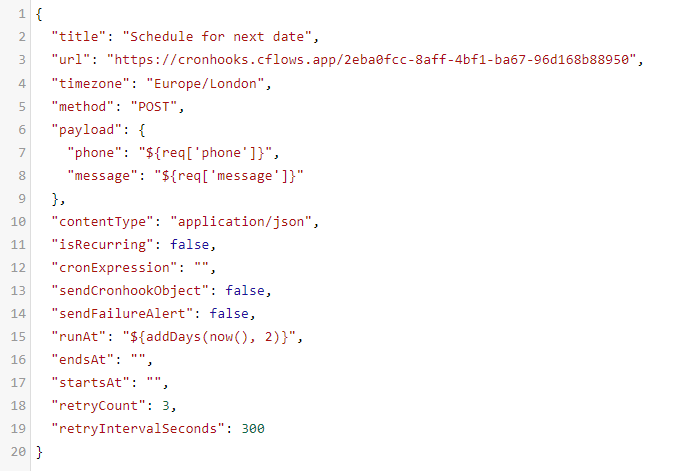
- WhatsAble API cFlow
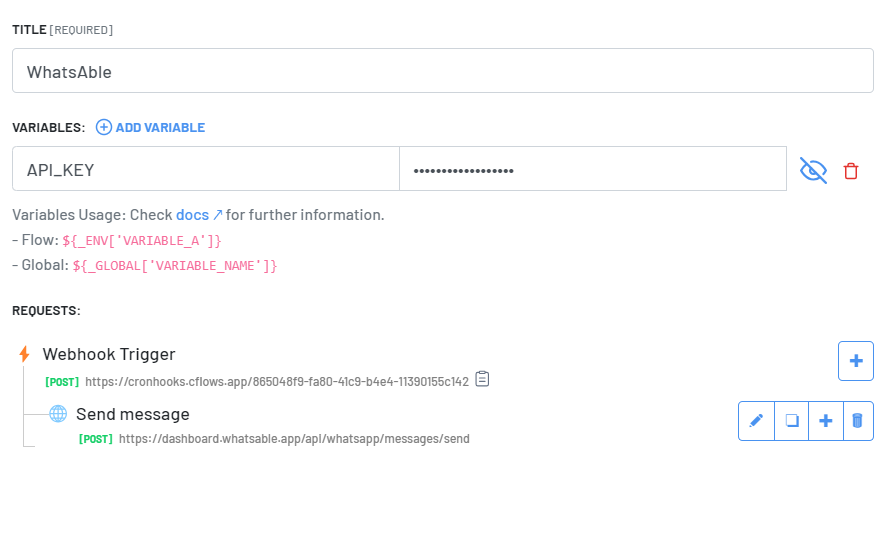
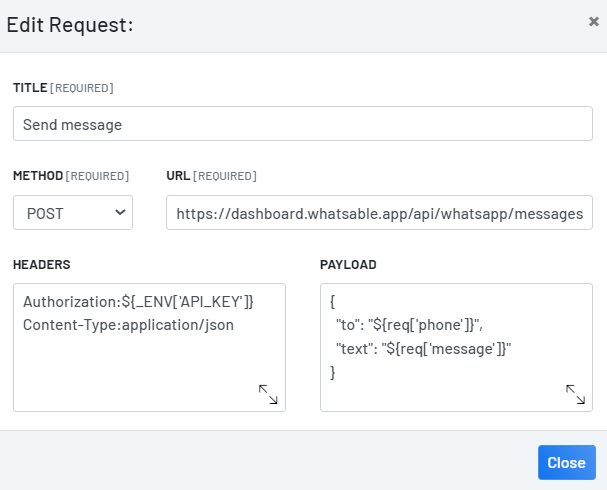
- Cronhooks cFlow
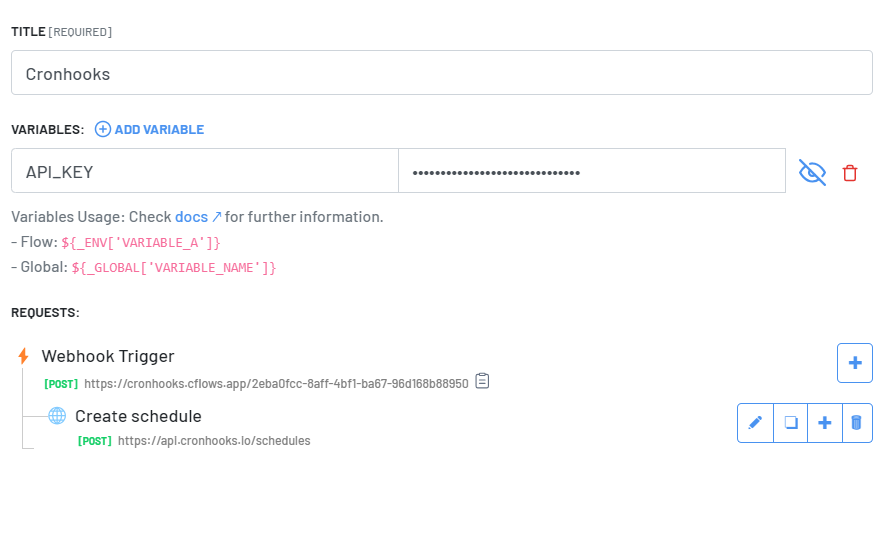
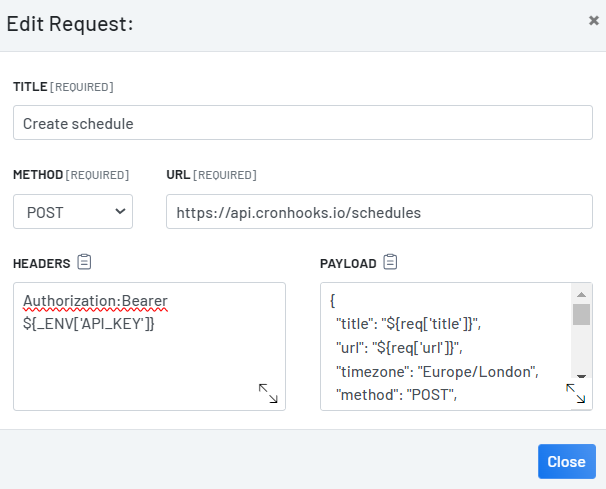

To test it out you can invoke WhatsApp trigger url:
curl -X POST https://cronhooks.cflows.app/562c364a-b168-4db6-bbe5-7a93a6eaf388 -d \
{
"phone": "+4412348584",
"message": "Welcome to Cronhooks!"
}
or you can schedule it in Cronhooks to be invoked at later date. Both actions will send a message right away and will schedule another message for a future date.
Use cases for scheduled WhatsApp messages
Using Cronhooks and WhatsAble together opens up several automation possibilities, including:
- Appointment Reminders: Send automated reminders for upcoming appointments.
- Order Updates: Notify customers about order status changes.
- Marketing Campaigns: Schedule promotional messages at specific times.
- Event Notifications: Remind users about upcoming events or deadlines.
Conclusion
By integrating WhatsAble with Cronhooks, you can effortlessly schedule and send WhatsApp messages at a future date. This automation saves time, improves engagement, and ensures timely communication with users. Whether you're a developer building an application or a business looking to streamline messaging, this combination provides a simple yet effective solution.
Ready to get started? Sign up for Cronhooks and WhatsAble today and take control of your scheduled WhatsApp messages!
