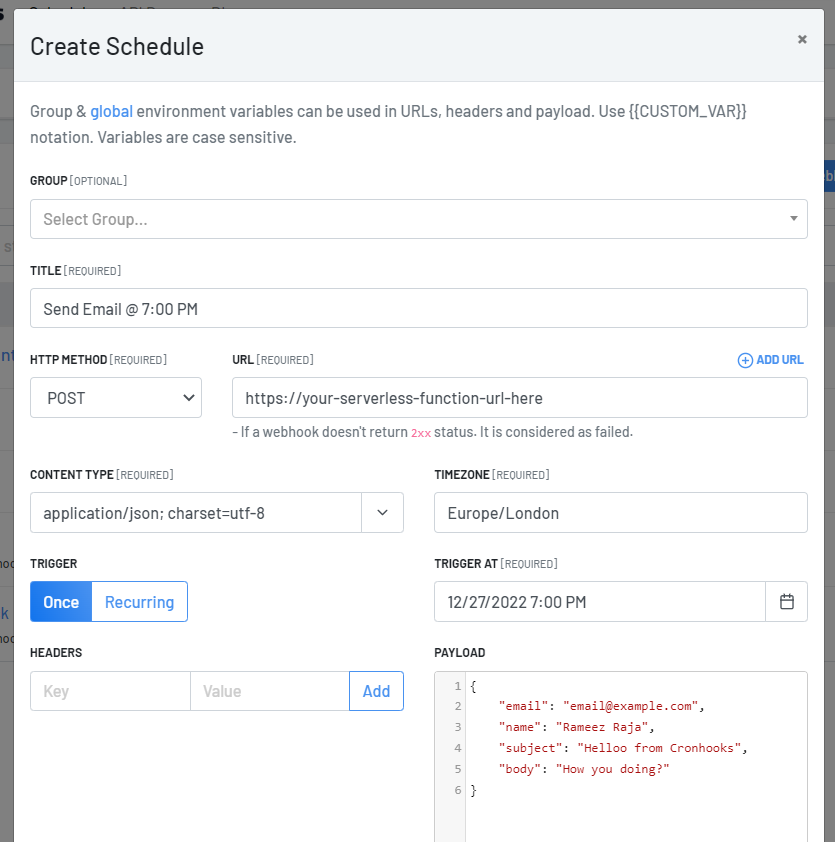Adhoc or recurring scripts scheduling using serverless functions
As a developer, you may often find yourself needing to schedule scripts to be triggered at a specific time or on a recurring basis. This could be for tasks such as sending a daily summary email or triggering a data update process.
One way to easily schedule scripts is by using serverless functions. Serverless functions are small pieces of code that are executed in response to a specific trigger, such as an HTTP request or a change in a database. They are called "serverless" because they run on a platform-as-a-service (PaaS) provider's servers, rather than on your own dedicated servers.
There are many providers for creating serverless functions. DigitalOcean, AWS Lambda, Azure Functions, Netlify Functions, Vercel and many others. There are some which also provides scheduling of functions, for example you can schedule recurring invokes of AWS functions using Event Bridge using cron expression but there is no support for timezones or adhoc scheduling. There is also limit problems if you need to scale.
There are several benefits to using serverless functions for scheduling scripts:
Cost efficiency: You only pay for the compute time that your functions use, so you can save money by only running them when needed. Scalability: Serverless functions can automatically scale up or down to meet the demands of your workload, so you don't have to worry about capacity planning. Ease of use: Many PaaS providers offer simple, user-friendly interfaces for creating and managing serverless functions, making it easy to get started. To schedule an adhoc webhook using serverless functions, you will need to:
Create a serverless function that sends the webhook request. This function should accept any necessary parameters as input, such as the URL of the webhook and the data to be sent. Set up a trigger for your function. This could be a timer trigger that fires at a specific time, or an event trigger that fires in response to a specific event, such as a change in a database. Configure your function to send the webhook request when it is triggered. You can use a library such as axios or request to make the HTTP request. To schedule a recurring webhook, you will need to set up a timer trigger that fires at the desired frequency. For example, if you want to send a daily summary email, you could set up a timer trigger that fires at midnight every day.
In addition to scheduling adhoc and recurring scripts, serverless functions can also be useful for performing other tasks on a schedule, such as data processing or cleanup. With their cost efficiency and scalability, serverless functions are a powerful tool for scheduling tasks in your application.
In conclusion, serverless functions are a convenient and cost-effective way to schedule adhoc and recurring scripts in your application. Whether you need to send a one-time webhook or perform a task on a regular basis, serverless functions can help you automate your processes and save time.
Cronhooks enables you to invoke serverless functions with unlimited scale. It also provides timezones and adhoc scheduling.